
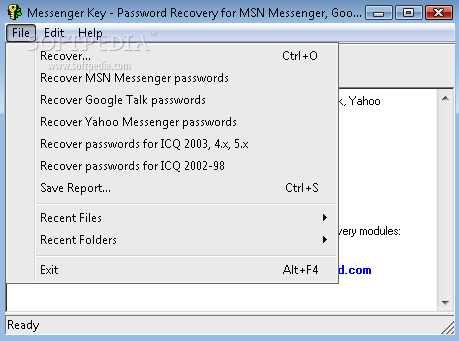
- #ICQ SEARCH AND RECOVERY HOW TO#
- #ICQ SEARCH AND RECOVERY FULL#
- #ICQ SEARCH AND RECOVERY SOFTWARE#
- #ICQ SEARCH AND RECOVERY PASSWORD#
- #ICQ SEARCH AND RECOVERY WINDOWS#
Version 1.03 - Added command-line support.Version 1.04 - Added support for MSN Messenger 7.5 (Multiple accounts).Version 1.05 - Added support for newer versions of Miranda.
#ICQ SEARCH AND RECOVERY WINDOWS#
Version 1.06 - Added support for SIP and Exchange Instant Messaging accounts on Windows Messenger.Version 1.07 - Added support for Windows Live Messenger and for Yahoo accounts in Miranda.Version 1.08 - Added support for Google Talk.Version 1.10 - Added support for Windows Live Messenger under Vista.Version 1.11 - Added support for Pidgin (Successor of GAIM).Version 1.12 - Fixed bug: Pidgin passwords were not shown when using the save command-line options.Version 1.13 - Windows Live Messenger passwords are now shown under Vista even without admin rights.Version 1.14 - Added support for AIM 6.x and AIM pro.Version 1.15 - The configuration is now saved to a file instead of the Registry.Version 1.16 - Added support for Google Talk password, if it's stored by Google Desktop.Version 1.17 - Added support for MySpace IM.Version 1.18 - Added support for saving as comma-delimited file.Version 1.20 - Added support for Paltalk.Version 1.21 - Added support for and Google Talk passwords stored by Firefox.Version 1.22 - Added support for passwords stored by Firefox and IE7.


Version 1.30 - Fixed issue: MessenPass created a file named '1.bin' under e:\temp if this folder was existed.Very Weak, Weak, Medium, Strong, or Very Strong.
#ICQ SEARCH AND RECOVERY PASSWORD#
#ICQ SEARCH AND RECOVERY FULL#
Removed the command-line options that export the passwords to a file from the official version.Ī version of this tool with full command-line support will be posted on separated Web page.
#ICQ SEARCH AND RECOVERY HOW TO#
How to Report Malware or False Positives to Multiple Antivirus Vendors
#ICQ SEARCH AND RECOVERY SOFTWARE#
If your Antivirus software shows a false alert, you can use the following article that explains how to send a report about a false positive You cannot use this utility for grabbing the passwords of other users.įalse Alert Problems: Some Antivirus programs detect MessenPass utility as infected with Trojan/Virus.Ĭlick here to read more about false alerts in Antivirus programs MessenPass can only be used to recover the passwords for the current logged-on user on your local computer, and it only works if you chose the remember your password in one of the above programs.


 0 kommentar(er)
0 kommentar(er)
